
Introduction to the DEMA Indicator
Moving average lines are one of the most basic yet most effective trend following technical indicators. However, many would say that moving average lines tend to be too lagging.
The DEMA line was developed by Patrick Mulloy in his January 1994 article titled “Smoothing Data With Faster Moving Averages”. The DEMA line was developed to create a moving average line which is very responsive to price movements.
What is the DEMA Indicator?
DEMA stands for Double Exponential Moving Average. As the name suggests, the DEMA Indicator is a trend following moving average type of indicator which is derived from the Exponential Moving Average (EMA) method of computing for moving averages.
This indicator plots a red moving average line on the price chart which is characteristically very responsive to price action and yet is also relatively smooth compared to other moving average lines.
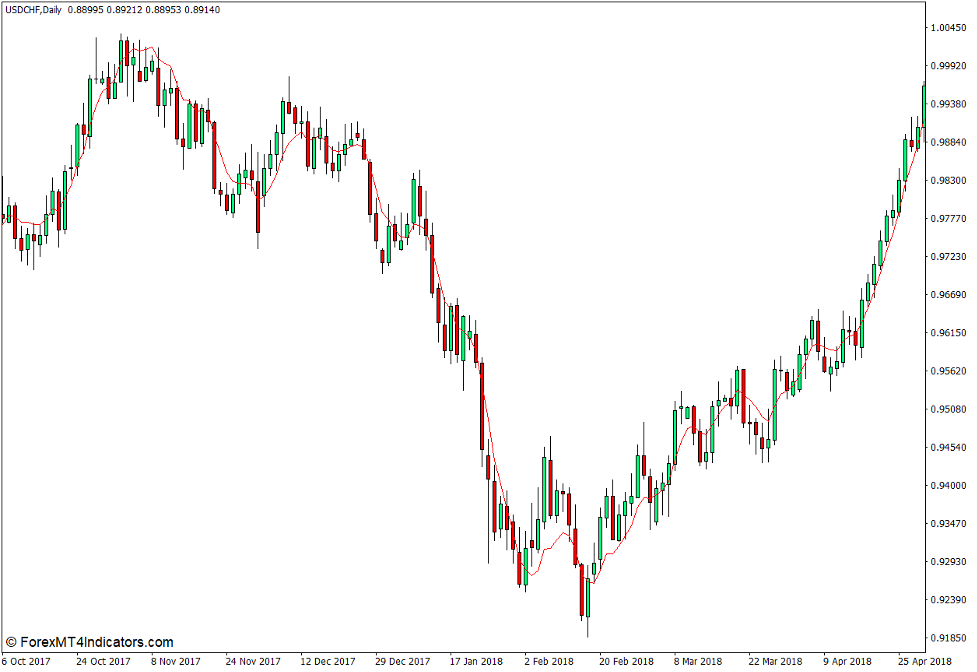
How the DEMA Indicator Works?
The DEMA Indicator uses a formula which has two layers of Exponential Moving Averages. It basically doubles the current EMA then subtracts the EMA of the current EMA from the doubled current EMA. The formula below shows how the DEMA line is calculated.
DEMA = 2 x EMAn – EMA of EMAn
This type of formula effectively places more weight on the current price movements making it more responsive to price movements.
How to use the DEMA Indicator for MT4
The DEMA Indicator has a fixed formula within its algorithm. The only variable that this indicator allows to be modified is the number of which the indicator would use for its formula. This can be modified on the “PERIOD” variable within the Inputs tab of the indicator’s settings.
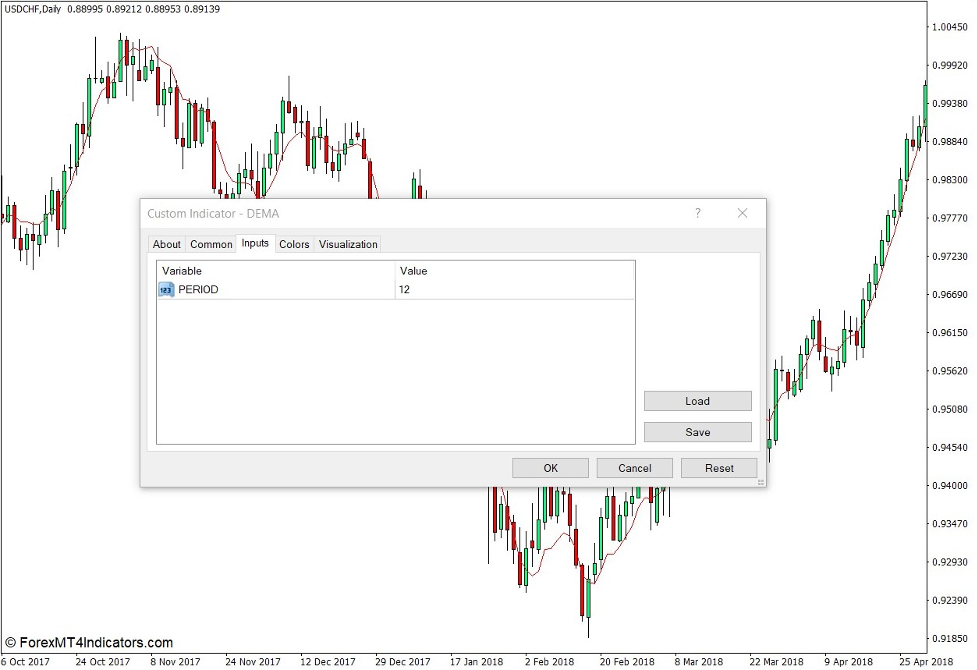
This indicator can be used the same way as most moving average lines are used. It can be used to detect trend or momentum direction based on the direction of its slope or where price action generally is in relation to the DEMA line.
It can also be used as a dynamic area of support or resistance where price may retrace to and bounce back from. However, because the DEMA line tends to stay close to price action, this does not always work.
Since the DEMA line is very responsive to price movements, it can be used to detect trend reversals as the faster moving average line component of a moving average crossover pair.
The examples below show us a DEMA line paired with the 20-bar Simple Moving Average (SMA) as its slower pair.
Buy Trade Setup
When to Enter?
Open a buy order as soon as the red DEMA line crosses above the blue 20 SMA line. Set the stop loss on the support below the entry candle.
When to Exit?
Close the trade as soon as the DEMA line crosses below the 20 SMA line.

Sell Trade Setup
When to Enter?
Open a sell order as soon as the red DEMA line crosses below the blue 20 SMA line. Set the stop loss on the resistance above the entry candle.
When to Exit?
Close the trade as soon as the DEMA line crosses above the 20 SMA line.

Conclusion
The DEMA line is a modification of the EMA line which enhances its responsiveness to price movements. This is why the DEMA line can be an effective trend reversal signal line. However, just as with most moving average crossover setups, false signals are still typically generated during choppy market ranges. It is still best to use this technique in confluence with a long-term trade setup.
MT4 Indicators – Download Instructions
DEMA Indicator for MT4 is a Metatrader 4 (MT4) indicator and the essence of this technical indicator is to transform the accumulated history data.
DEMA Indicator for MT4 provides for an opportunity to detect various peculiarities and patterns in price dynamics which are invisible to the naked eye.
Based on this information, traders can assume further price movement and adjust their strategy accordingly. Click here for MT4 Strategies
Recommended Forex Metatrader 4 Trading Platform
- International broker with 24/7 support.
- Over 12,000 assets, including Stocks, Indices, Forex.
- Fastest order execution and spreads from 0 pips.
- Bonuses up to $50,000 starting from the first deposit.
- Demo accounts for testing trading strategies.
Click Here for Step By Step RoboForex Trading Account Opening Guide
How to install DEMA Indicator for MT4.mq4?
- Download DEMA Indicator for MT4.mq4
- Copy DEMA Indicator for MT4.mq4 to your Metatrader Directory / experts / indicators /
- Start or restart your Metatrader 4 Client
- Select Chart and Timeframe where you want to test your MT4 indicators
- Search “Custom Indicators” in your Navigator mostly left in your Metatrader 4 Client
- Right click on DEMA Indicator for MT4.mq4
- Attach to a chart
- Modify settings or press ok
- Indicator DEMA Indicator for MT4.mq4 is available on your Chart
How to remove DEMA Indicator for MT4.mq4 from your Metatrader Chart?
- Select the Chart where is the Indicator running in your Metatrader 4 Client
- Right click into the Chart
- “Indicators list”
- Select the Indicator and delete
DEMA Indicator for MT4 (Free Download)
Click here below to download:
La entrada DEMA Indicator for MT4 se publicó primero en ForexMT4Indicators.com.

